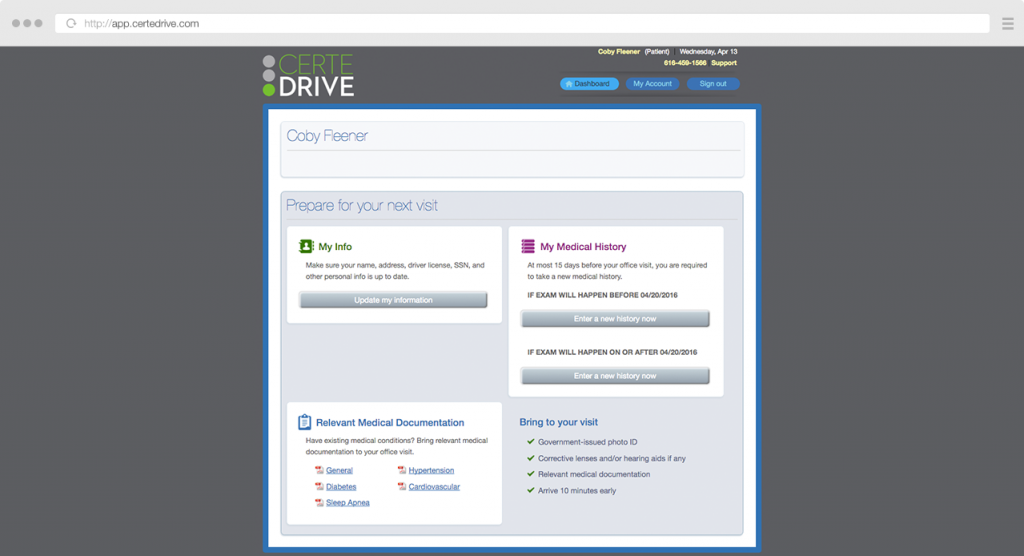The company dashboard is your home base for managing your fleet’s certifications, upcoming expiration dates, and digital documents. Quickly review the status of your drivers, authorize visits electronically, and easily access reporting for more information on what limitations are affecting your fleet.
MANAGEMENT
Company Dashboard
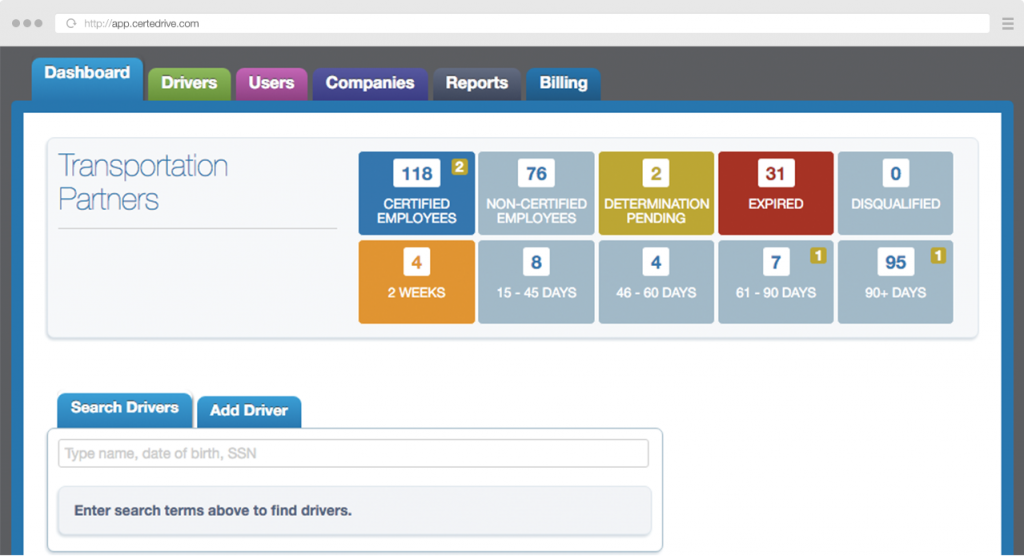
MANAGE
Driver Certifications
AUTHORIZE
Visits Electronically
ACCESS
Reporting Options
The company dashboard tracks and neatly displays your fleet’s certification status to help manage approaching expiration dates. Company users can access driver certification documents and profiles from this screen in addition to uploading or manually adding new drivers into the database.
Designated company users can authorize driver certification and re-certification visits electronically through the CerteDrive application. Company administrators also have the ability to create custom profiles for their driver visits to communicate electronically with the clinics.
Custom reporting options allow your company users to generate reports with specific qualifications. Create reports that drill down on prominent driver medical conditions or your fleet’s overall driver certifications summary.
COMPLIANCE
Increased Visibility
The CerteDrive system provides better visibility to FMCSA recommendations and guidelines, patient history, and previously identified limiting conditions in an effort to issue safer, complete and compliant certifications.
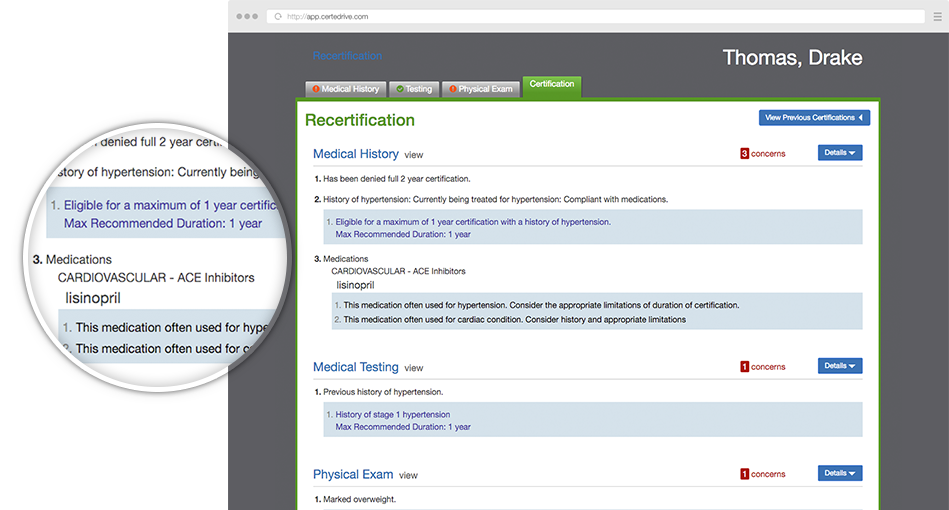
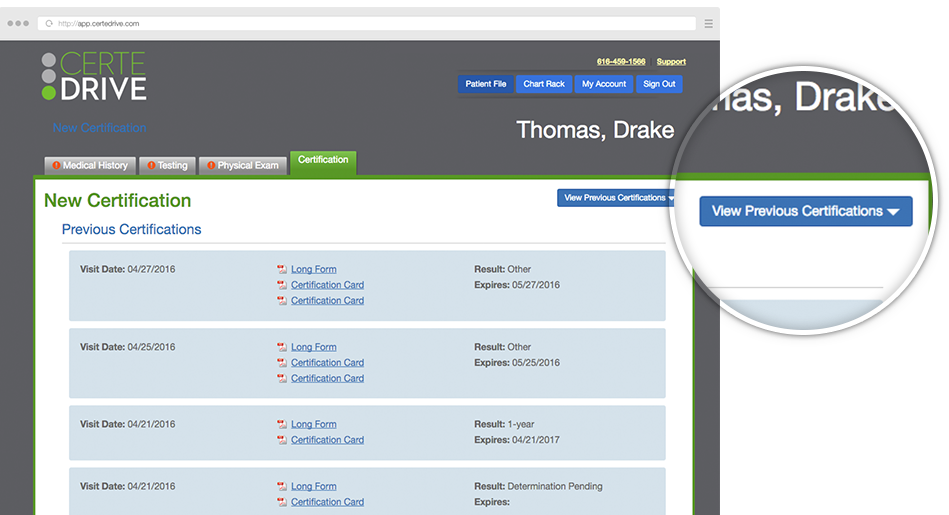
Benefits for Providers
Providers have visibility to a driver’s previous certifications if the driver has been certified previously using the CerteDrive application. This visibility gives providers access to any previous medical concerns and helps prevent ‘doctor shopping’ in the event that the driver failed to disclose relevant information.
Benefits for Companies
Companies have access to a driver’s previous certifications while that driver is under their employ. Easily reference a driver’s previous long form or medical card to verify that they disclosed the same information and ensure the information they provided is truthful and accurate.
DOCUMENTATION
PDF Digital Documents
Digitally captured long form information is rendered in easy-to-read, PDF documents that can be downloaded and saved to your desktop, or easily printed for your drivers’ qualification files. Drivers also have access to a PDF of their medical card using their CerteDrive login information.
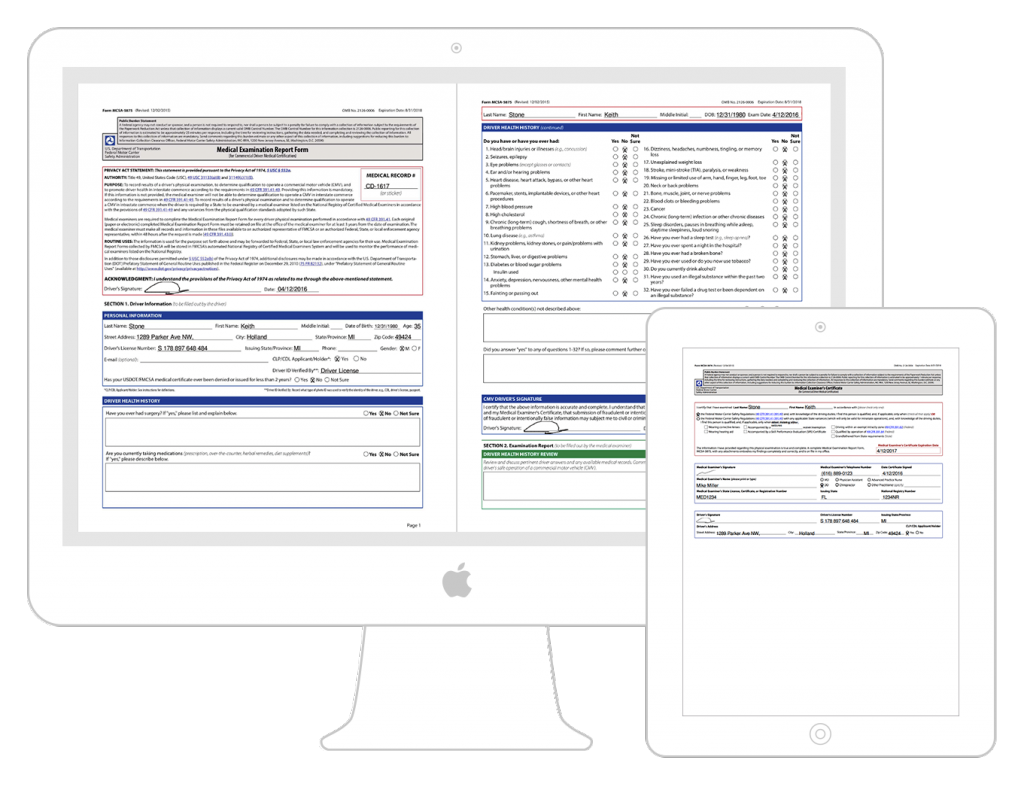
Reduce Errors
Legibility issues are eliminated by capturing and displaying information electronically. Pre-populated documents make it easier to read and ensure that examinations are complete before being issued.
Streamline Communication
Electronic authorizations and automatic email notifications cuts down communication errors and streamlines your access to results and documents.
Better Accessibility
Documents are easily accessible 24/7 for both drivers and companies. No more chasing down providers to sign another card if your driver loses his or hers on the road. Drivers can simply access their cards while on the road by signing into the application to print another copy.
Streamlined Documentation
Managing documents and clinic communication just got simpler. Designate members of your company’s team to receive email notifications regarding their driver’s status after leaving the clinic. Corresponding medical documents for that driver are available real-time once the visit is completed. No more faxing, snail mail, or dependence on the driver delivering the documents.
Email Notifications
Designated company users can receive email notifications upon completion of their drivers’ visits. The email notifications are received real-time once the driver’s visit has been closed at out the clinic and the company user is alerted to the driver’s certification duration and a link to access their medical documents. The documents are available immediately through a secure portal and eliminates the lag time of waiting to receive them via fax, snail mail, or the driver.
National Registry Verification
The CerteDrive system runs daily scans of the National Registry of Certified Medical Examiners to ensure providers are verified compliant and active. The appropriate scan for the provider doing your driver’s visit is attached to that driver’s DOT certification profile. Company users have the ability to view and verify this information for every certification issued to their drivers.
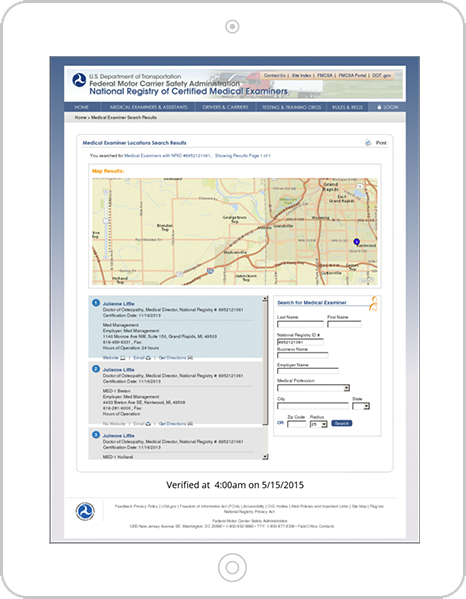
DRIVER ENGAGEMENT
Preparation & Resources for Drivers

Drivers have a unique username and login that allows them to log in to a secure portal and proactively prepare for their upcoming DOT exam. They can access their personal information, medical history, relevant medical documentation, and a list of what they should bring to their upcoming visit.